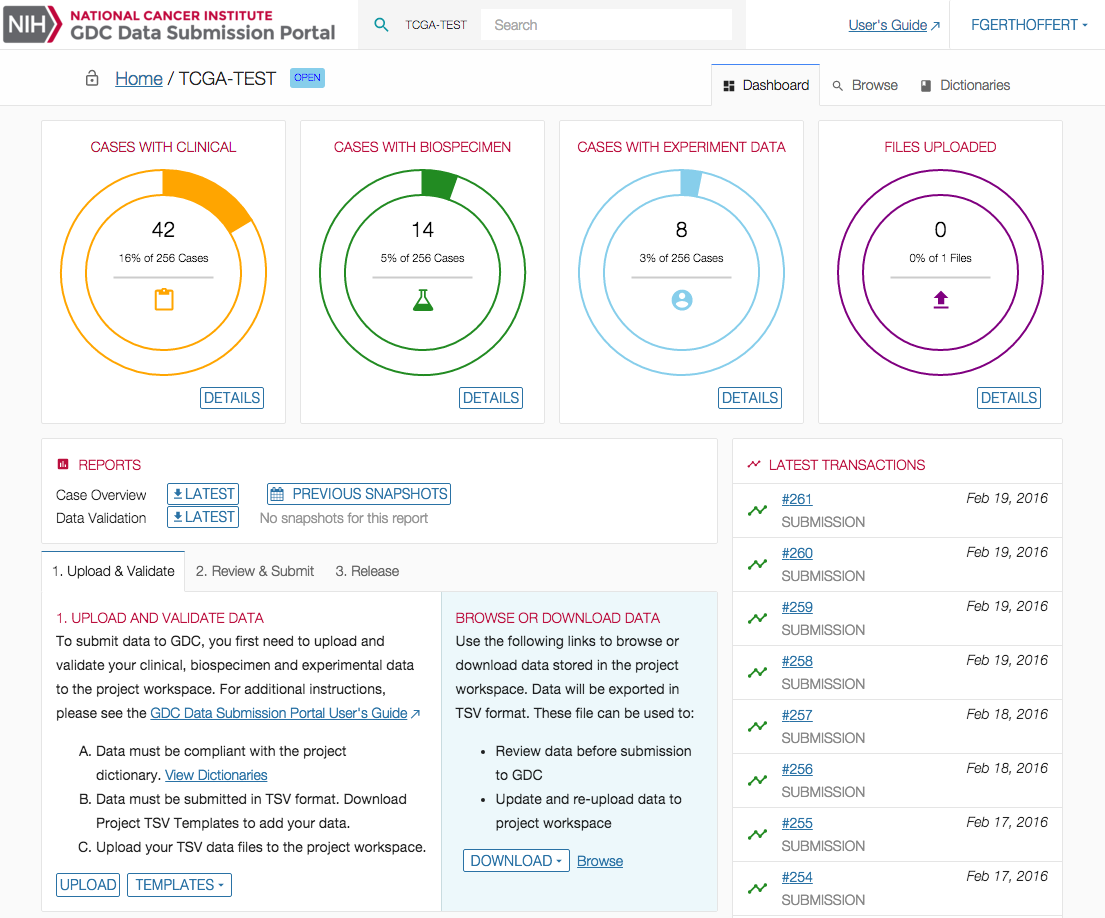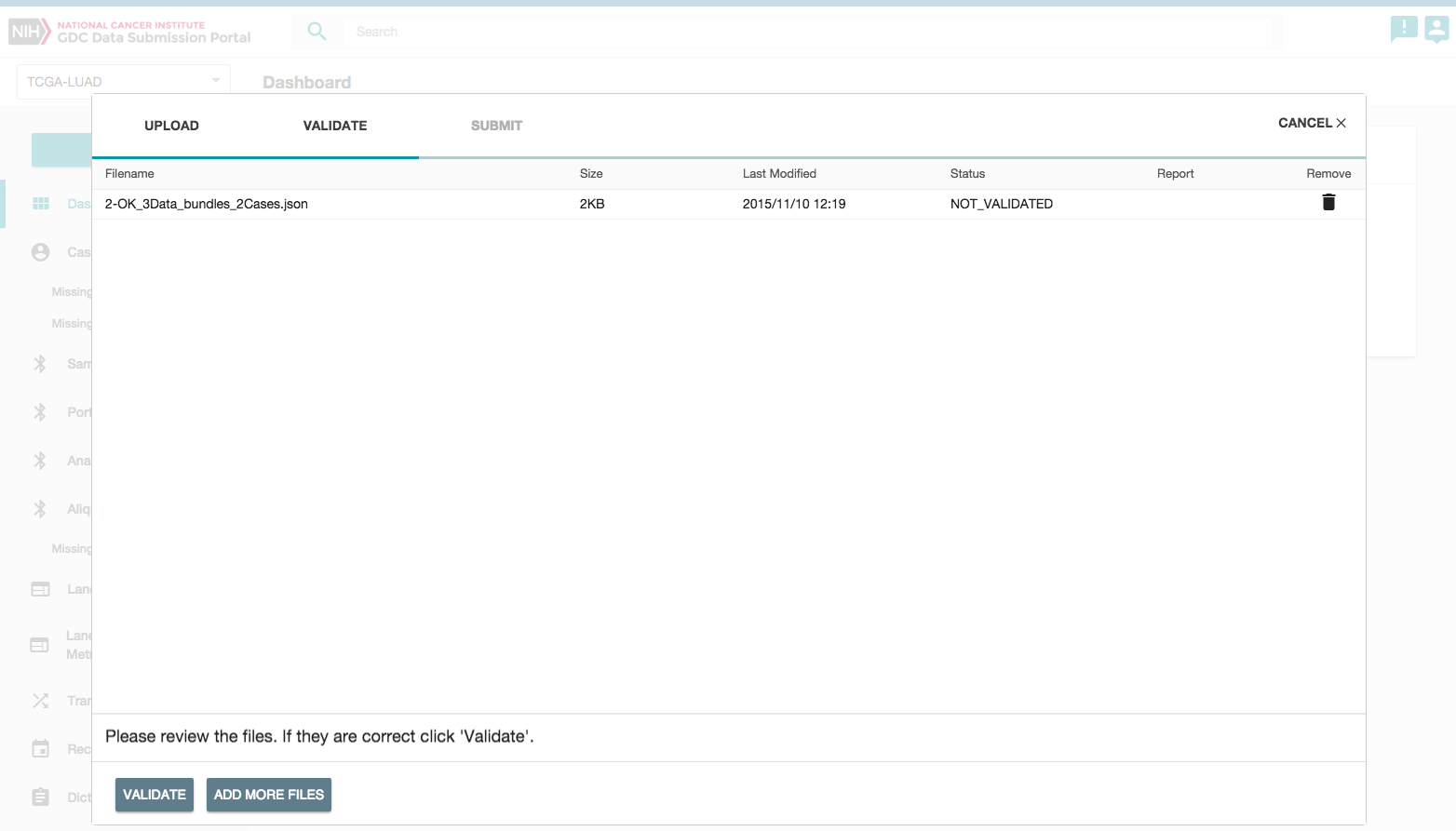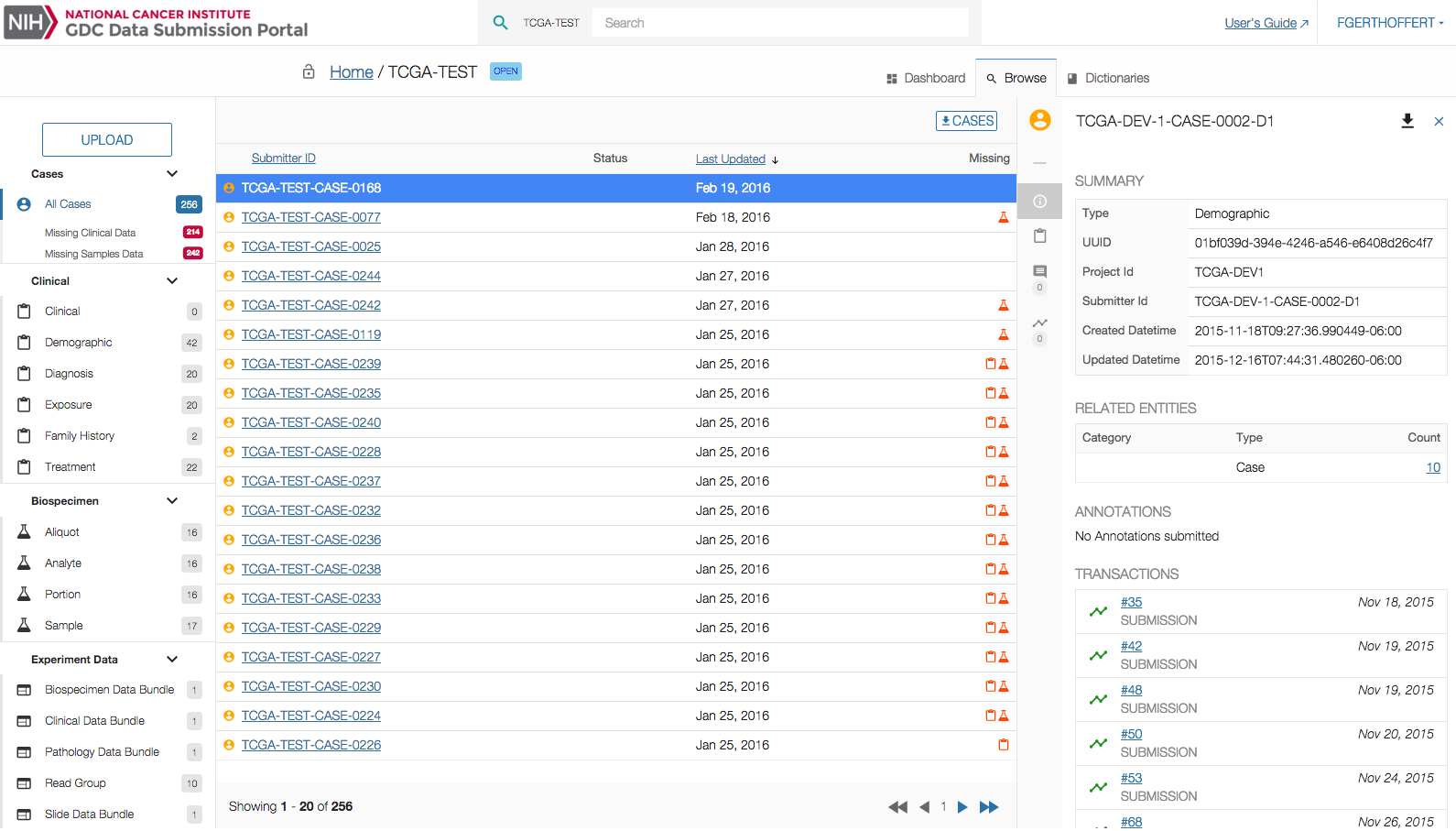The GDC Data Submission Portal is a platform that allows researchers to submit and release data into the GDC. |
GDC Data Submission Portal Key Features
Register dbGaP Project in the GDC
The GDC Data Submission Portal allows users to submit data associated with projects registered in dbGaP. Information on registering a project in dbGaP is available at Obtaining Access to Submit Data.
Manage Project Status through the GDC Submission Dashboard
Create Data Using Standard GDC Data Types and File Format Specifications
The GDC defines standard Data Types and File Formats for data submission. Users can submit clinical, biospecimen, and molecular data in the standard data format in support of data validation and harmonization.
Validate and Upload Data to the GDC Data Submission Portal
Browse Uploaded Data Prior to Submission and Release
Validate and Submit Files to the GDC Data Transfer Tool
| Following successful submission of biospecimen and clinical data files into the GDC, users can download a manifest file and import the file into the GDC Data Transfer Tool for uploading large molecular data files into the GDC. |  |
Detailed instructions for GDC Data Submission Portal key features are available in the GDC Data Submission Portal User's Guide. Information on GDC Data Submission Portal Releases is available in the GDC Data Submission Portal Release Notes.