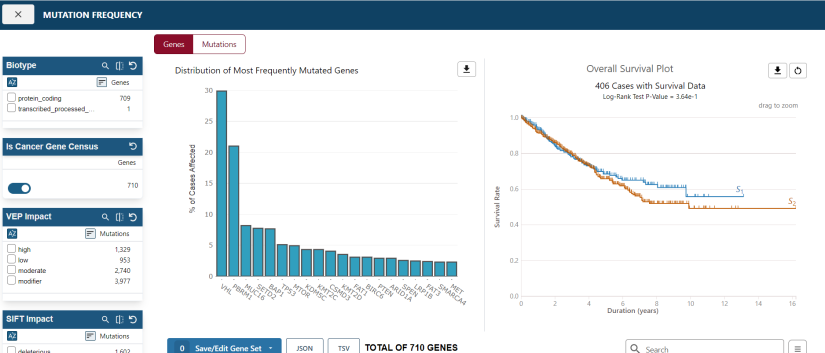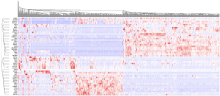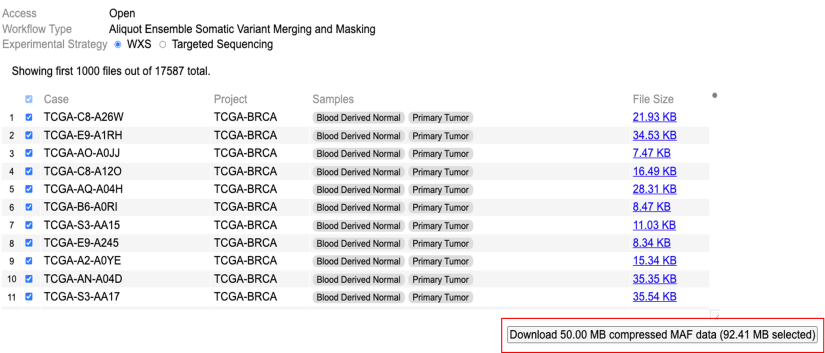GDC Analysis Tools allow researchers to perform detailed gene- and variant-level analysis on their custom built cohorts. |
Mutation Frequency
| Visualize most frequently mutated genes and most frequent somatic mutations in a cohort. Display a survival plot for cases with or without a specific variant or mutated gene. |
OncoMatrix
| Visualize combinations of mutations occurring within a cohort and look for patterns of co-occurrences or mutual exclusivity. Display selected copy number variants in conjunction with small-scale mutations (substitutions and short indels). |
Gene Expression Clustering
| Visualize the top most variably expressed genes in a cohort. Perform sample clustering by selecting a desired set of genes and visualize a heatmap of a z-score transformed expression values. |
ProteinPaint
| Visualize where mutations are located within protein-coding genes along with their consequence type and protein domain. Also display disease type and demographic information of the associated cases in a lollipop chart. |
Sequence Reads
|
Visualize sequencing reads for a given gene, position, SNP, or variant from a BAM file. Classify reads supporting the reference and alternative allele into separate groups.
|
BAM Slicing
| Slice and download individual BAM files based on the variant, gene, position, or SNPs for individual case/entities or download unmapped reads. |
Single Cell RNA-Seq
| Visualize single-cell RNA-Seq data with cluster plots and gene expression overlays. |
Clinical Data Analysis
| Use clinical variables to perform basic statistical analyses of a cohort. Select which clinical variables to display cohort-level survival plots and other applicable plots such as histograms, box plots, and Q-Q plots. |
Cohort Comparison
| Compare two cohorts using survival analysis or plots of clinical characteristics such as vital status and age at diagnosis. |
Set Operations
| Display a Venn diagram and find the intersection, union, or difference of cohorts for further analysis. |
Cohort Level MAF
| Combine and download cohort level Mutation Annotation Format (MAF) data. |
GDC Analysis Tools are accessible through the GDC Data Portal. Detailed instructions for GDC Analysis Tools key features are available in the GDC Data Portal User's Guide. Information on GDC Data Portal Releases which include Analysis Tools is available in the GDC Data Portal Release Notes.